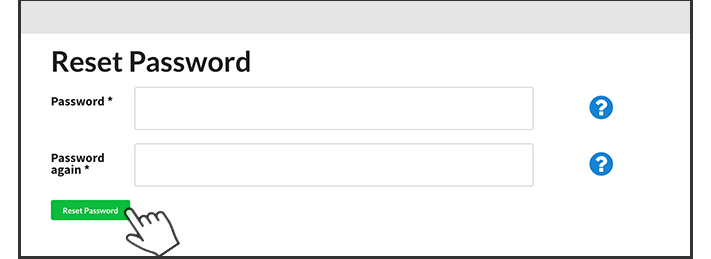If you have forgotten your username or password, follow the guide below to find out how to:
- Reset your password
- Check your username.
Follow our step by step guide:
1.
- Go to https://wiki.rixwiki.org/account/login/
- Click Reset it here
2.
- Enter your e-mail address
- Click Request Reset

- If you receive an error message like the one above, this could be because your e-mail is registered to more than one account. Contact us at rixadmin@uel.ac.uk for support.
3.
- Look for an e-mail from 'no-reply@rixwiki.org in your inbox
- Be sure to check your junk e-mail if you can't find it
- Your username is who the e-mail is addressed to. In this picture the username is underlined in red.
- Click the link in the e-mail to reset your password
4.
- Enter a new password
- Click Reset Password